Here are the steps to fix the DNS Resolution issue due to a mismatch in Localhost binding in the hosts' file with tomcat:
- Make sure the internet is working on the host machine.
- Make sure the firewall is disabled, If it is enabled, please disable it.
- Commands to check firewall status:-
systemctl status firewalld
iptables -Ln
systemctl status ufw
- Check for the entry of localhost in the /etc/hosts file on your RChilli API hosting machine. Make sure it is 127.0.0.1 for localhost.
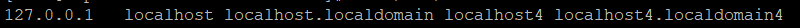
- In case it is 0.0.0.0 then you need to edit the file and change it to 127.0.0.1
- Check the status of the network-manager service. systemctl status networkmanager
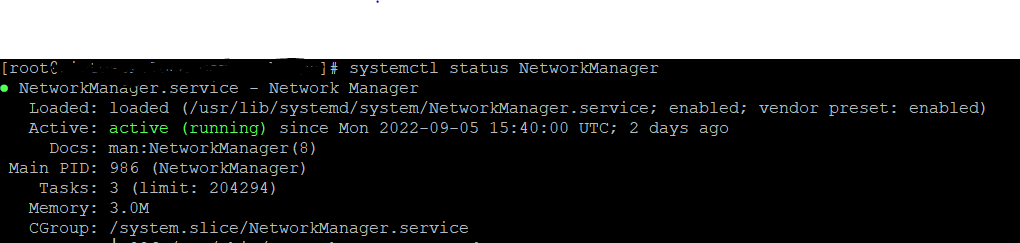
- Restart the NetworkManager service, if you have made any changes to the /etc/hosts file. - systemctl restart NetworkManager
- curl the RChilli Resume Parser API service URL. It should show the status 200 in the response.
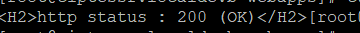
Comments
0 comments
Please sign in to leave a comment.