Once data is downloaded and Database is created, you must follow the steps below to create a warehouse.
1. Go to Account Admin>Warehouses on the navigation panel and click+ Warehouse.
("Account Admin" option is available at the top left, and "Warehouse" button is top right)
2. On the Warehouse pop-up, do the following:
- Enter the Name for the warehouse.
- Enter the Size for the warehouse.
- Enter Comment as necessary.
- Click Create Warehouse.
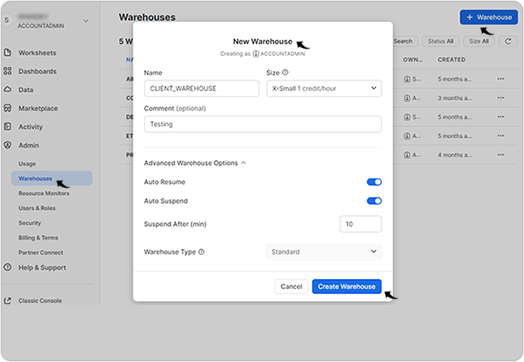
You can find more details here
Comments
0 comments
Please sign in to leave a comment.