This is an important update pertaining to https calling with .Net technology.
If you are getting an error while calling https in .Net like "The request was aborted: Could not create SSL/TLS secure channel.", then you need to add a below-mentioned line in the RChilliParseResume class file under the CallJavaApi method. Once added, please call again the same.
For your reference, we've added a screenshot below.
System.Net.ServicePointManager.SecurityProtocol = (SecurityProtocolType)(0xc0 | 0x300 | 0xc00);
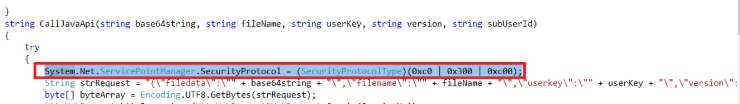
Note: Sample code was written in .Net 4.0, If you are using an upper version of .net please do corresponding settings for SecurityProtocol for tsl1.2.
I hope this information is useful to you. If you still have any questions or getting the same concern, you can contact RChilli support via creating a ticket at RChilli HelpDesk or you can drop us an email at support@rchilli.com.
Comments
0 comments
Article is closed for comments.