Below are the steps and screenshots to add the upload component on other Lightning Pages:
1. Go to the Home/Record page on which you want to add a component.
2. Select the Edit page option from the top-right gear icon drop-down list.
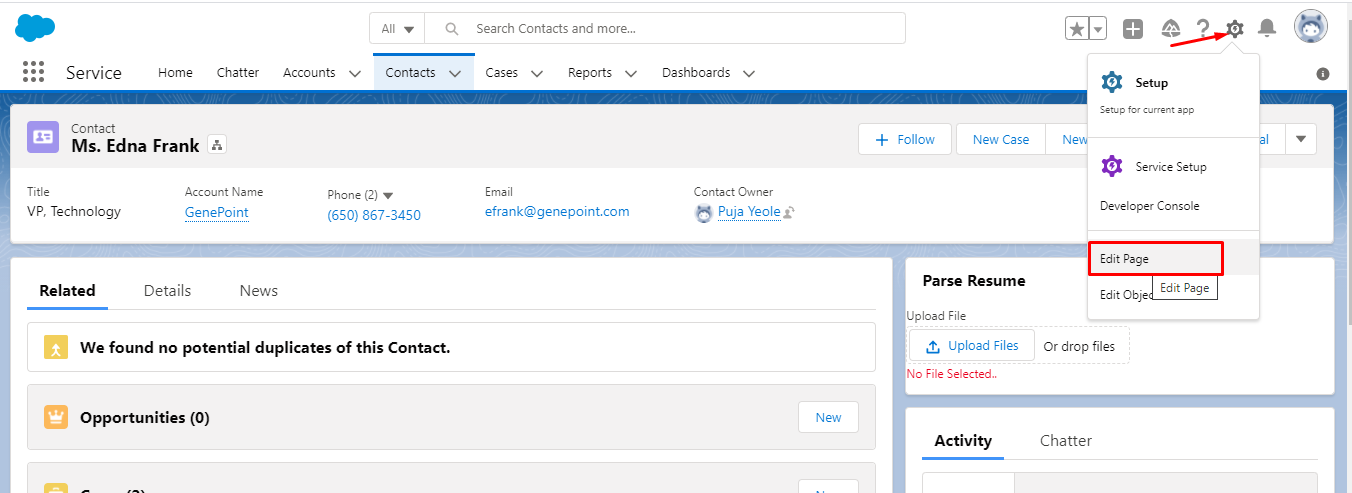
3. Search for ‘UploadFileComponent’ in the component search box on the top left corner. Then drag and drop it onto the lightning page.
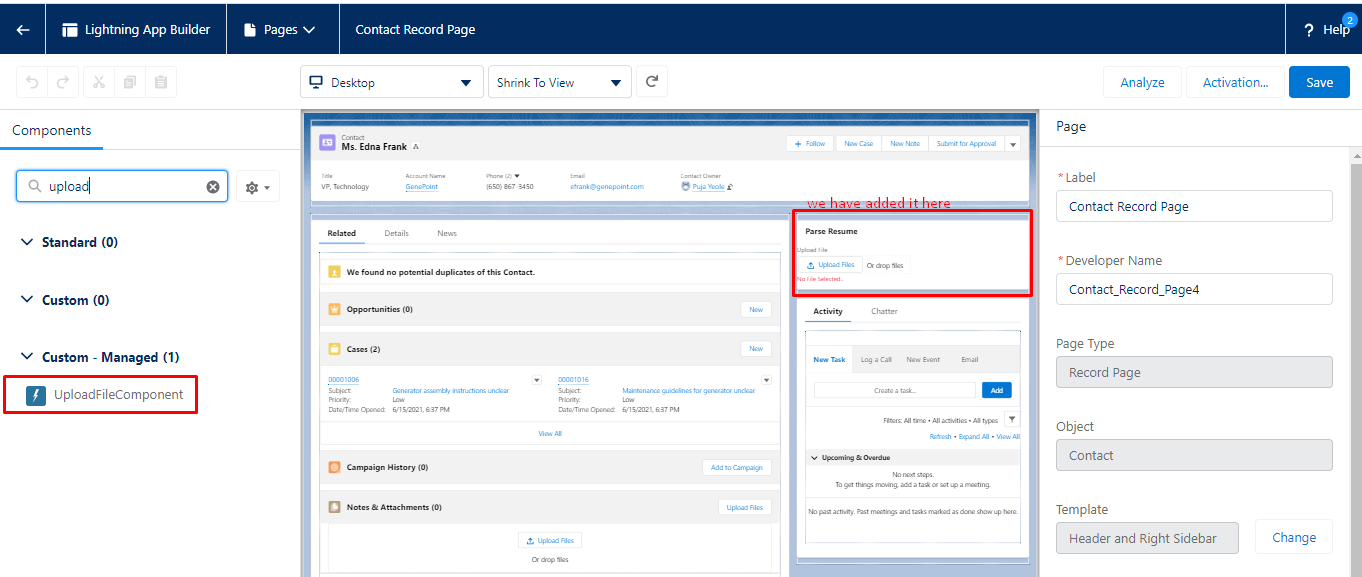
4. Select Activate to assign the page as org default or for a particular profile or app or record type.
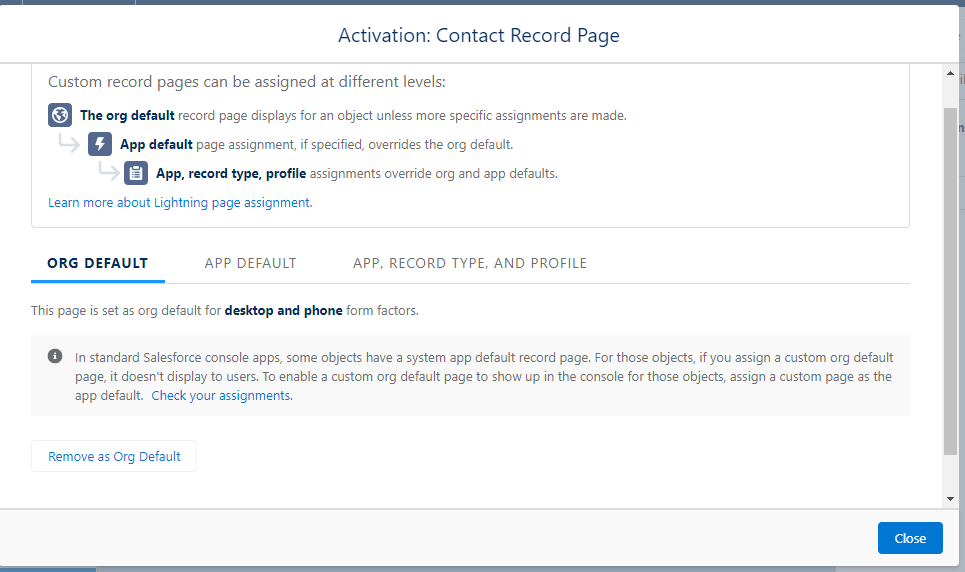
5. Click on Save
If you still have any questions, you can always contact RChilli Support by creating an RChilli Helpdesk ticket or sending an email at support@rchilli.com.
Comments
0 comments
Please sign in to leave a comment.