Follow the below steps and screenshots to create fields on custom objects
- Click on Object Manager as we did while creating custom objects
- Search object name
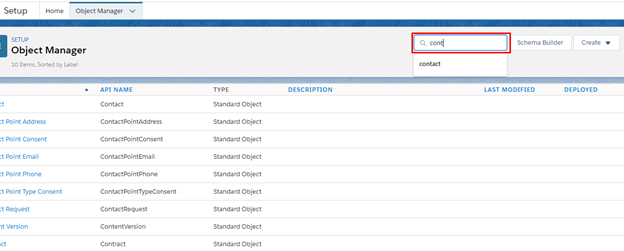
- Click on Fields and Relationships
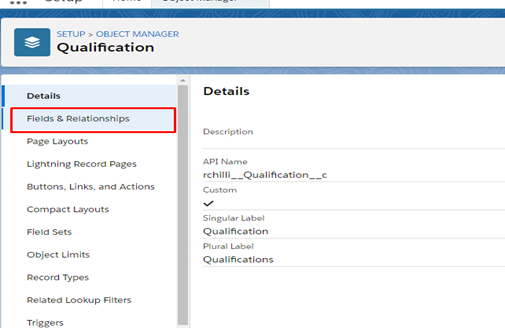
- To create a new field click on the New button
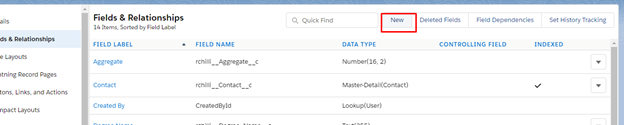
- Choose the correct data type for the field like Email, Date, Text, etc. and click on Next
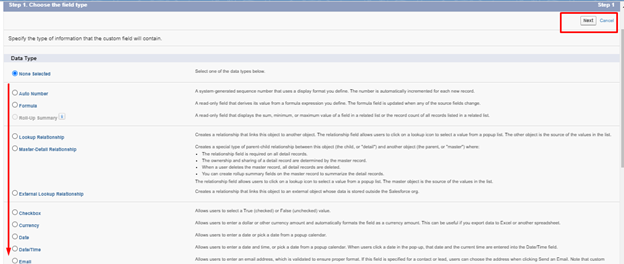
- Enter the details on the screen and click on Next
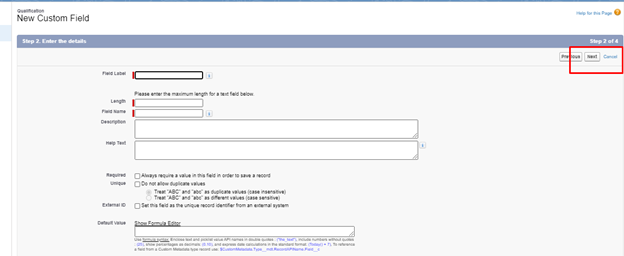
- From this page, we can set or control the field visibility and Read-Only access for particular profile users

It is ok to not make any changes here, we can set this permission later from a particular Profile as per our need. Click on Next
- Click on Save
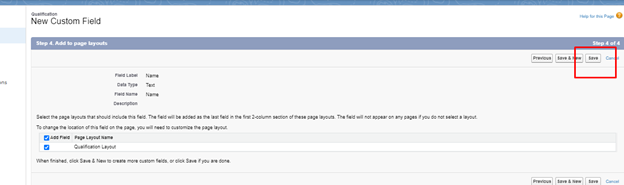
If you still have any questions, you can always contact RChilli Support by creating an RChilli Helpdesk ticket or sending an email at support@rchilli.com.
Comments
0 comments
Please sign in to leave a comment.