You can set up an unlimited number of applicant-facing career sites for your organization. For example, you can set up separate sites for different business units or for different countries where you employ workers, and you can then post job openings to the appropriate sites.
A single site definition is associated with both the internal and external navigation paths. To choose the site definition associated with these navigation paths, use the site ID field on the Recruiting Installation - Applicants page.
Once you configured RChilli as Vendor for resume parsing, follow the below procedure and enable the RChilli resume parsing in the candidate gateway site.
- Log in to the Oracle’s PeopleSoft HCM application and navigate to the NavBar > Navigator > Set Up HCM > Product Related > Recruiting > Candidate Gateway > Site.
- On the Site Setup page, click Search to search the Site ID for the candidate gateway. Click the relevant Site ID for the candidate gateway site setting.
- Select RChilli Resume Parser for the Default Extractor field from the drop-down on the Site page.
Note:
- Once RChilli Resume Parser is selected as the Default Extractor, scroll down on the Site field and click Save.
Once the RChilli resume parsing is enabled in the candidate gateway site as per the above steps, the candidate resume will be parsed every time the candidate uploads a resume when applying for a job.
If you still have any questions, you can always contact RChilli Support by creating an RChilli Helpdesk ticket or sending an email at support@rchilli.com.
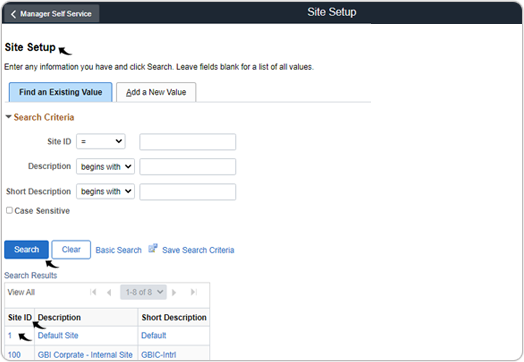
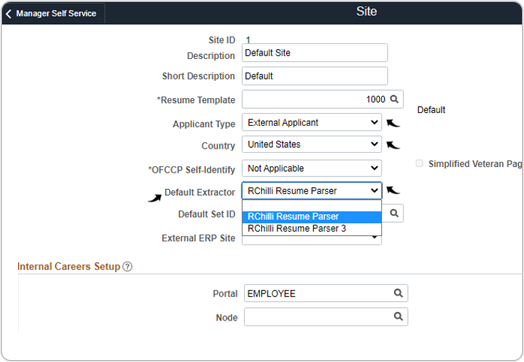
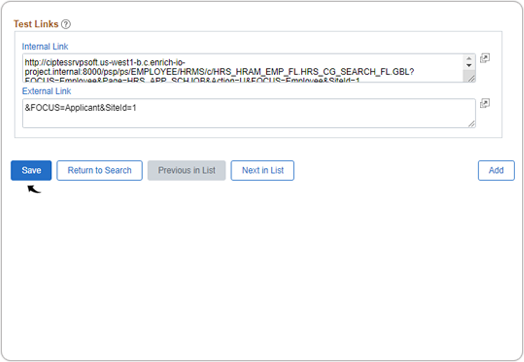
Comments
0 comments
Please sign in to leave a comment.