Simple Search:
The Simple Search API method empowers you to make your document searchable with a string query without specifying search parameters.
In a Simple Search API call, you get candidates - Score (out of 100), FullName, CurrentJobProfile, CurrentEmployer, TotalExperienceInYear, City, State, Country, id (Index).
In Simple Search, the only two underlying requirements:
1) Parse and index the documents via RChilli Search and Match API using your index key
2) Simple Search requires some entity like skill, employer name, job profile, degree, experience, and location to search on the Indexed Documents.
On MyAccount Simple Search is under Resume Search
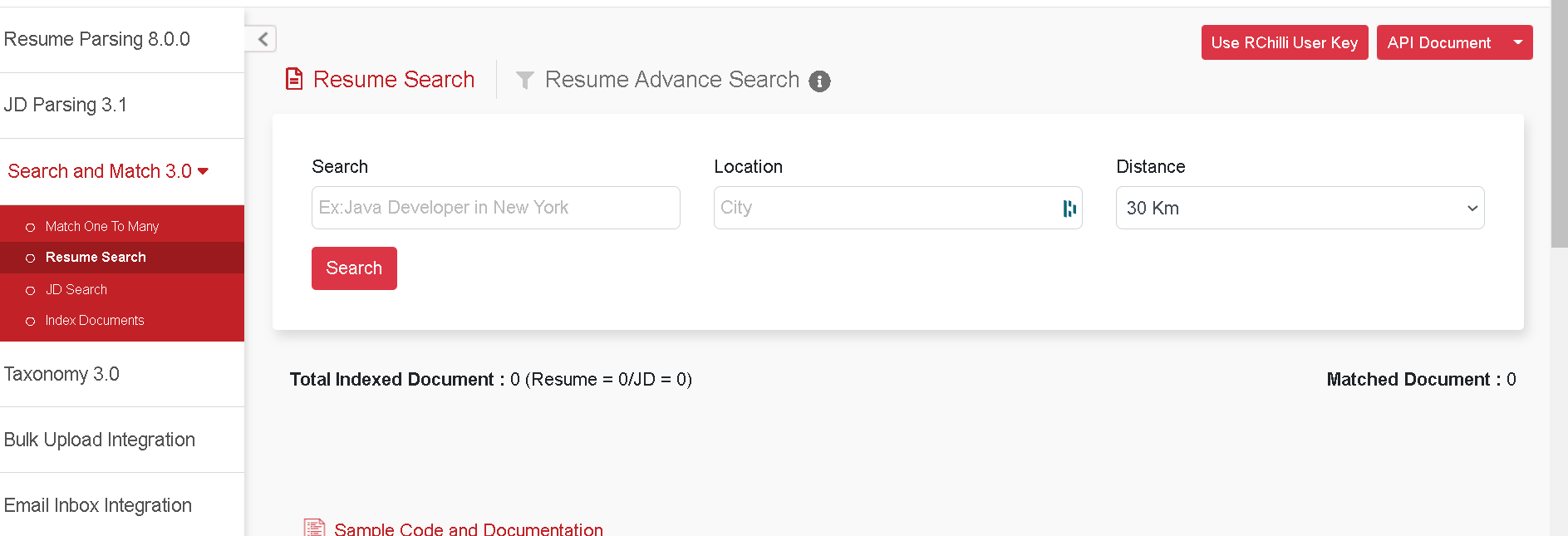
Boolean Search:
In the Boolean (advance) search, unlike simple search, you can customize your search by specifying search parameters like - Job Profile, Company, Degree, etc.
Boolean Search gives more flexibility in searching by specifying required/optional search parameters. You can search values for multiple fields with multiple values. You can find the fields list available in Facets for Resume and JD. Multiple values are searched based on the OR conditions. Multiple Fields are searched in the required conditions on the basis of AND condition while in the optional condition it is search with OR condition.
On MyAccount Boolean Search is under Resume Advance Search
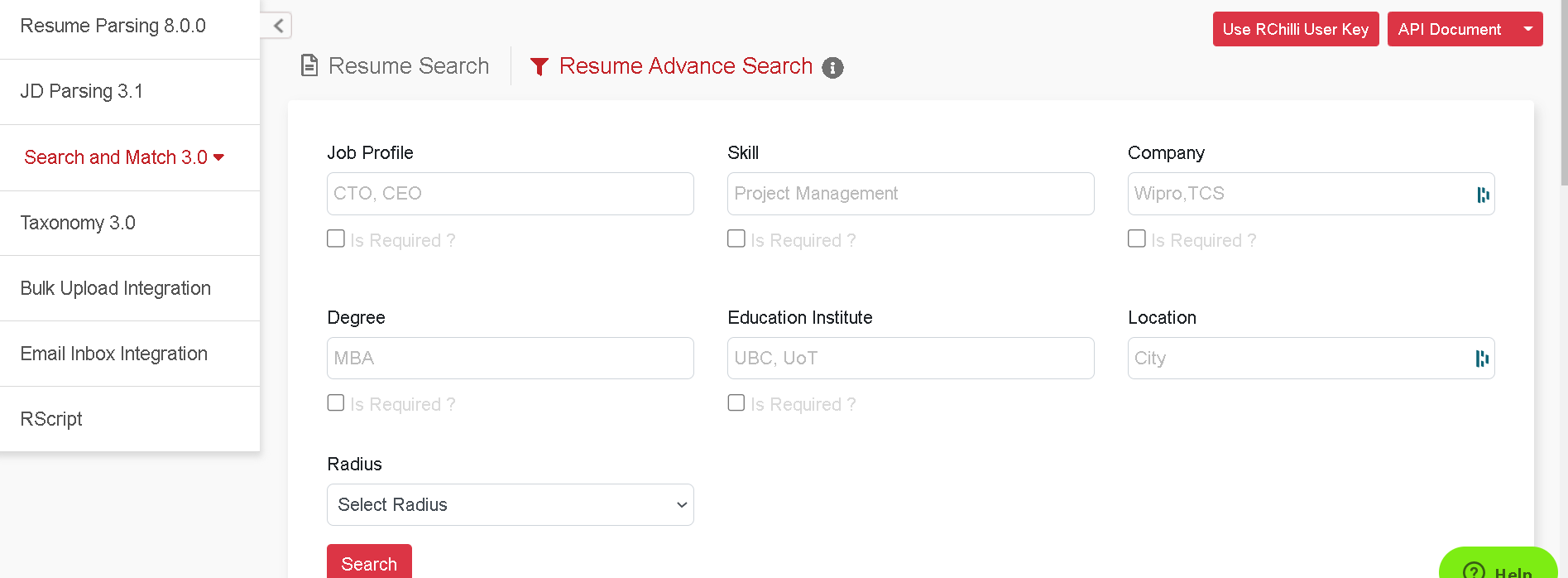
For more details please check our Knowledge Center for Simple Search and Boolean Search
If you have any questions, you can always contact RChilli support at support@rchilli.com.
Comments
0 comments
Please sign in to leave a comment.