To check the invoice for the clients set up under Partner Panel, follow the below steps:
Step1: Go to RChilli MyAccount. and Log in with your credentials given by RChilli Team ( User name and Password).
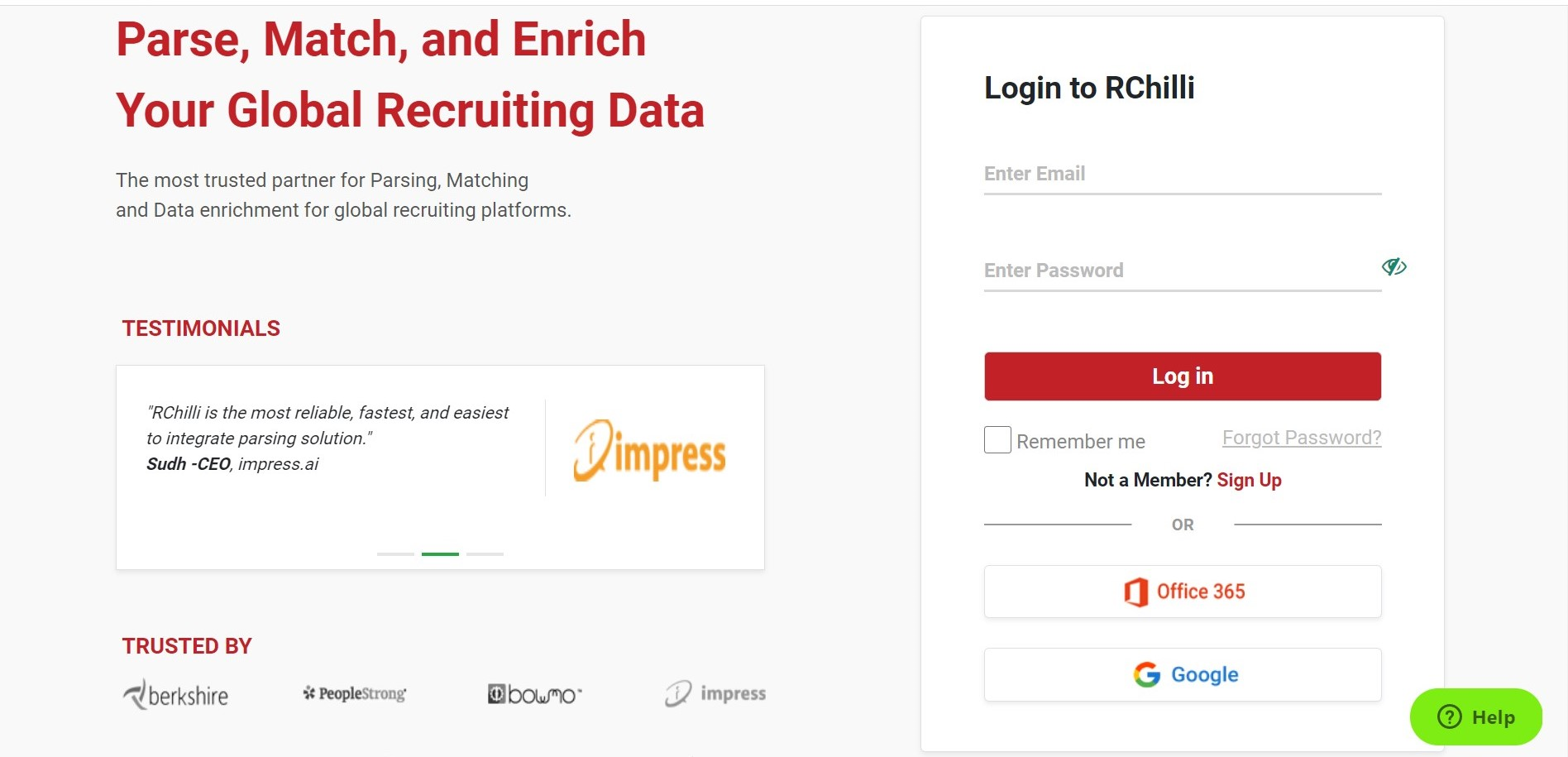
Step2: Go to Partner Control Panel.
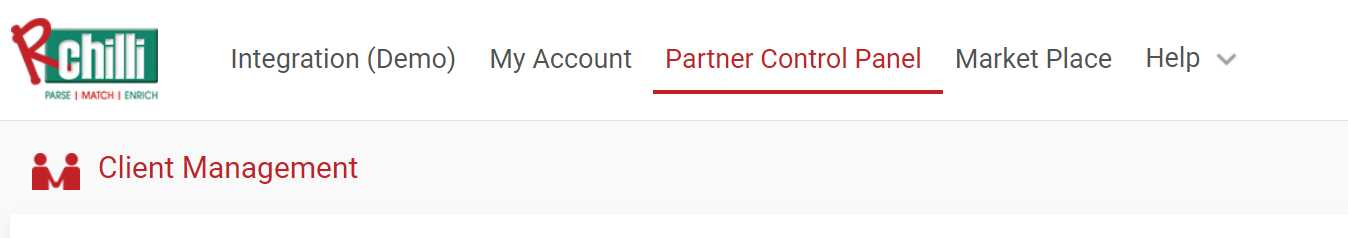
Step3: Go to Manage Client:
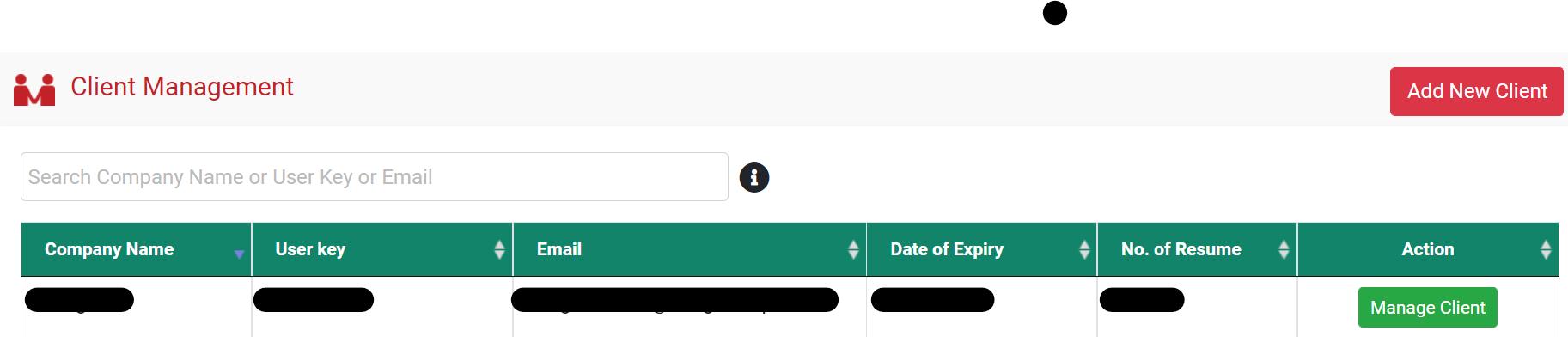
Step4: Go to Client Invoice on left:
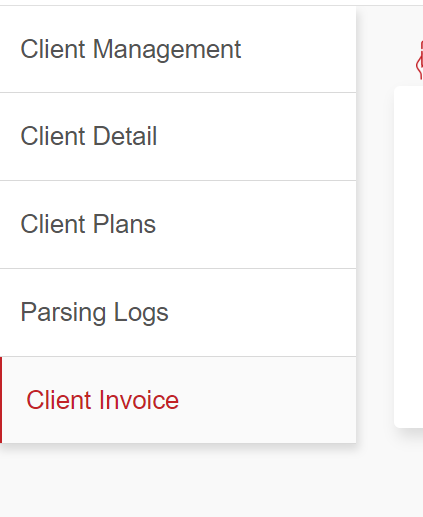
Here you will be able to find all the invoices for that particular client. Invoices for each clients are under their Manage Client.
If you still have a question regarding the invoice, you can always contact RChilli Support via creating a ticket at RChilli HelpDesk or by sending an email at support@rchilli.com or accounts@rchilli.com. The support or accounts team will provide you appropriate information.
Comments
0 comments
Please sign in to leave a comment.