Follow the below steps to add a new user as a developer or user
- Go to RChilli MyAccount and Click or tap on add “Not a Member? Sign Up” option
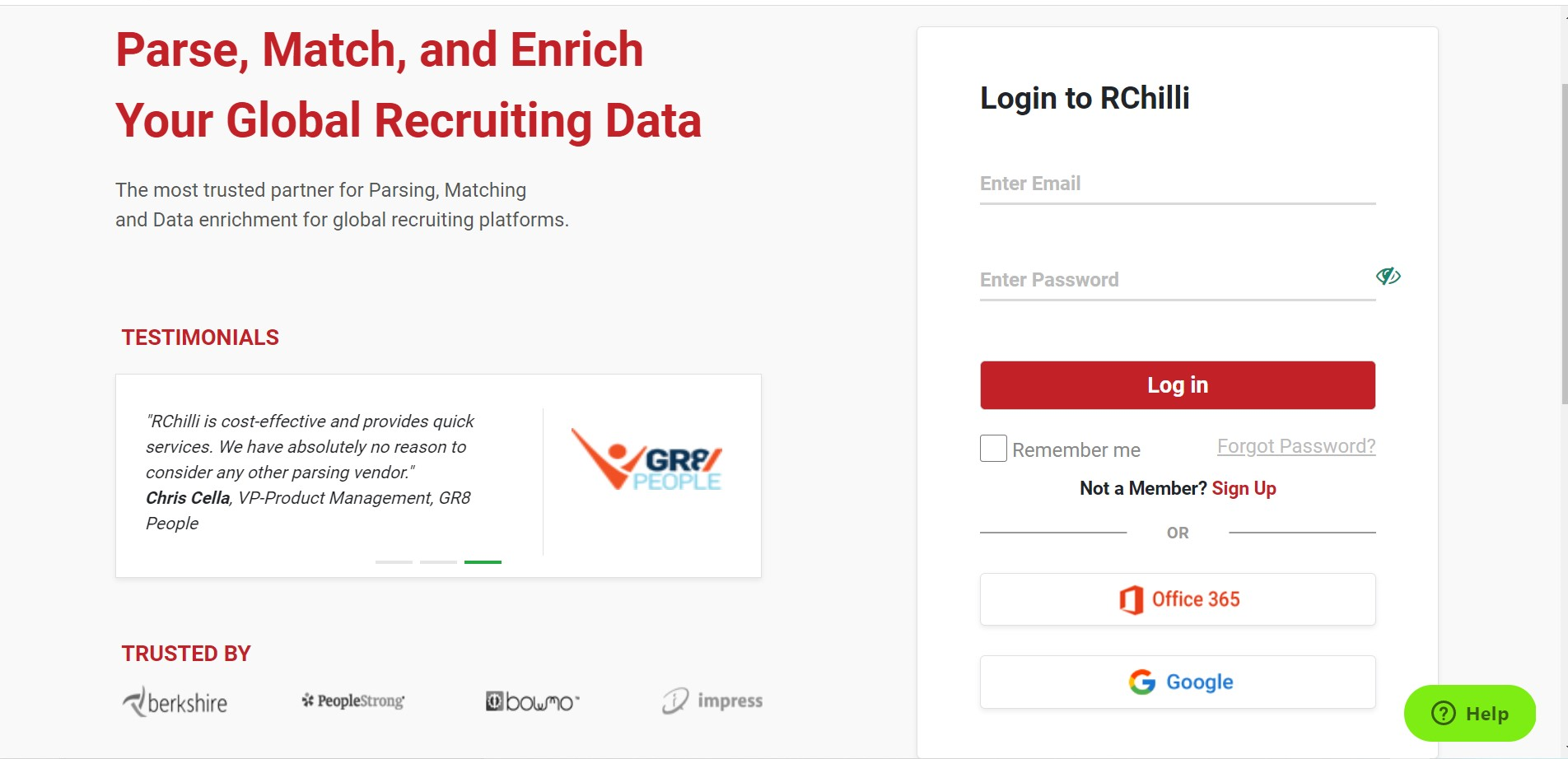
2. Enter your Name and Email id ( Use company domain email id instead of Gmail, Yahoo, etc.) Add the company email address of the person to whom you want to add to handling account, and then click or tap the Signup button.
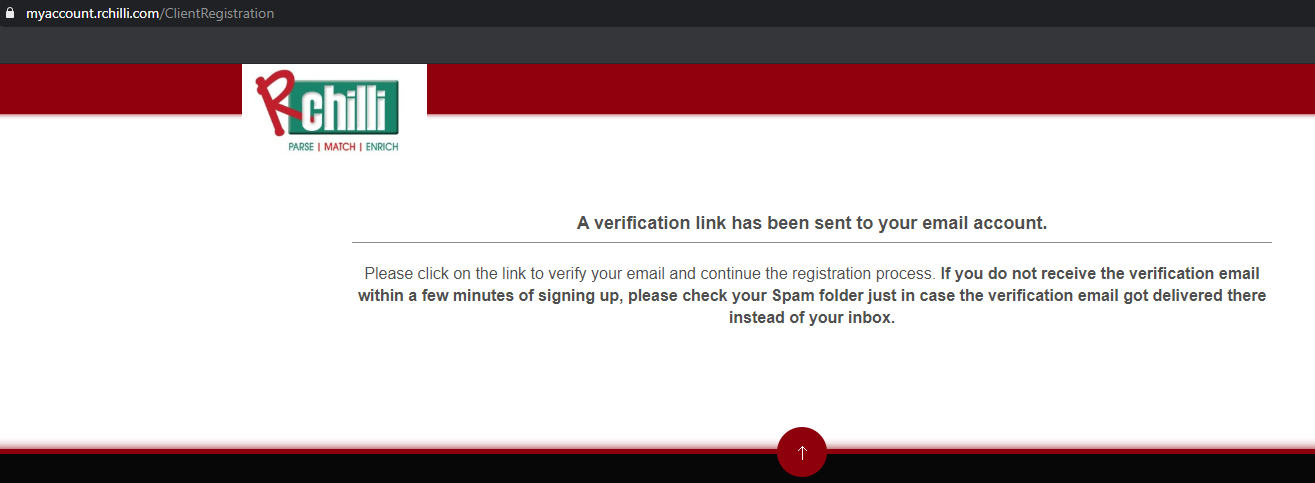
3. Once clicked on the signup button, you will get the verification link or email at your registered email id. Please check your mail and click on Verify your Email.
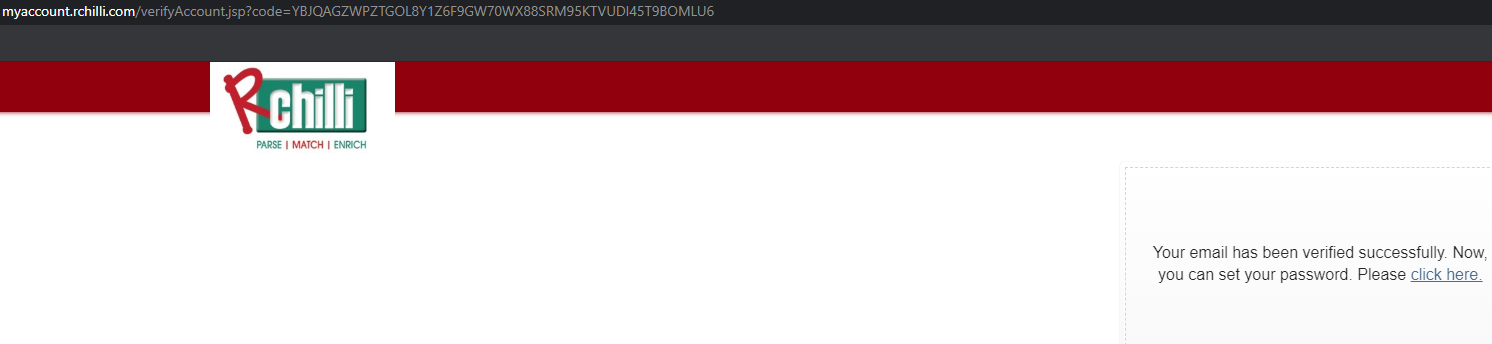
4. Next click on the "Click here" link to set a password. Set a new password and click on Submit.

If you still have a question, you can always contact RChilli Support via creating a ticket at RChilli HelpDesk or by sending an email at support@rchilli.com.
Comments
0 comments
Please sign in to leave a comment.