Please follow the below-mentioned steps to check your user key/access key.
Step1: Login to RChilli MyAccount by using the credentials provided by the RChilli Team.
Step2: Go to the 'My Account' at the top left (second option).
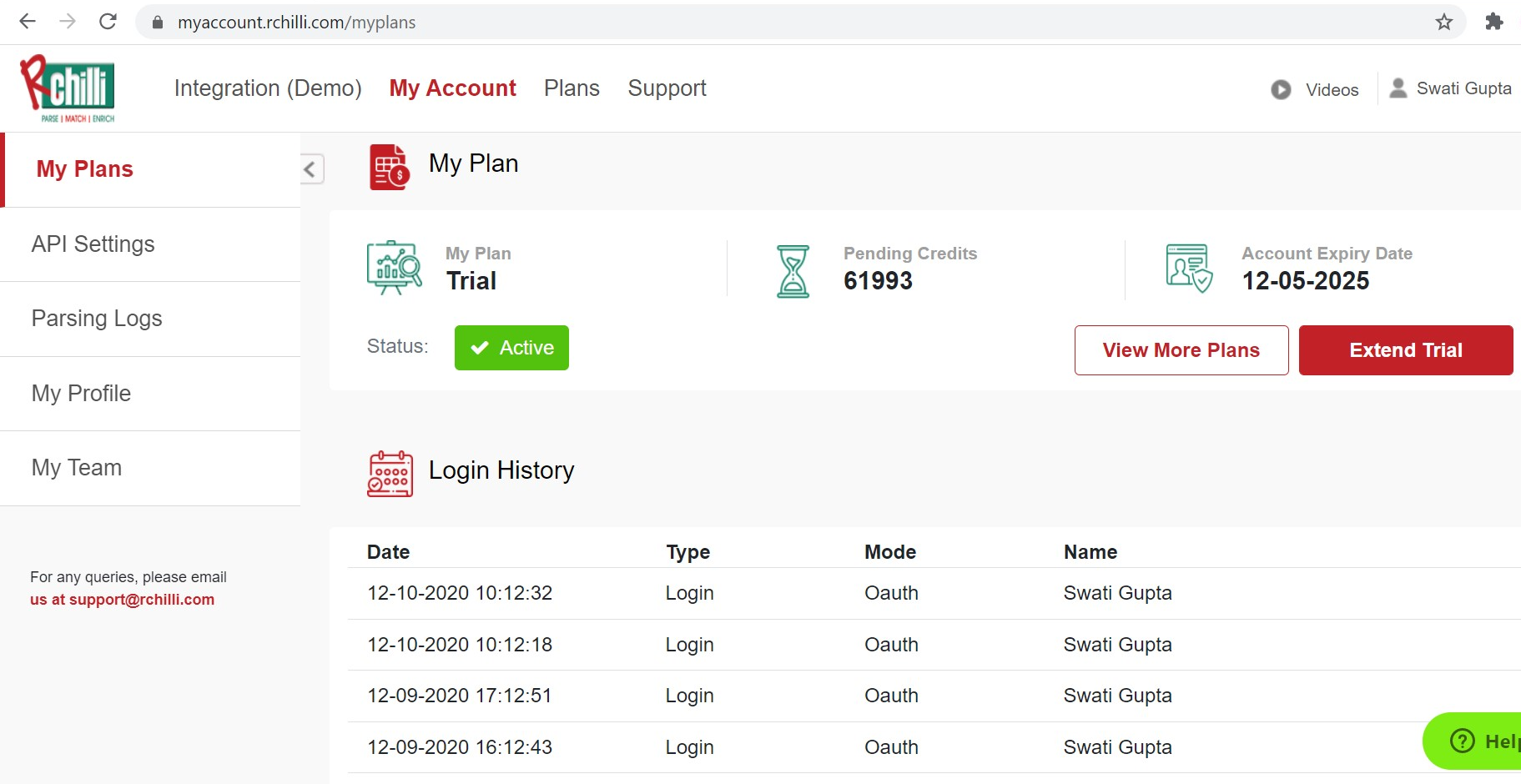
Step 3:- Go to the 'My Profile' tab on the left-hand side. Where you can get the details like Name, Email, User key.
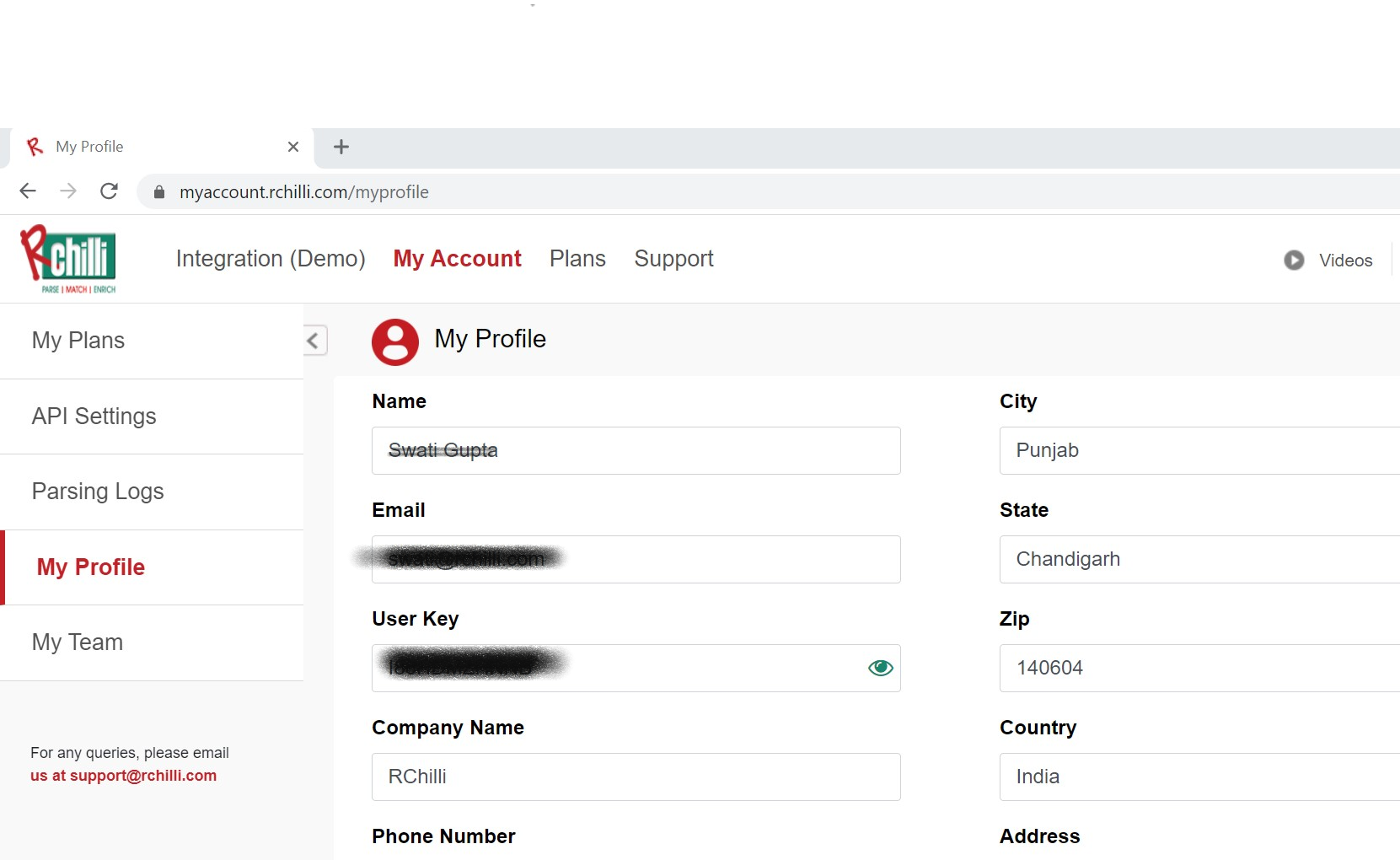
If you still have a question, you can always contact RChilli Support via creating a ticket at RChilli HelpDesk or simply by sending an email at support@rchilli.com.
Comments
0 comments
Please sign in to leave a comment.